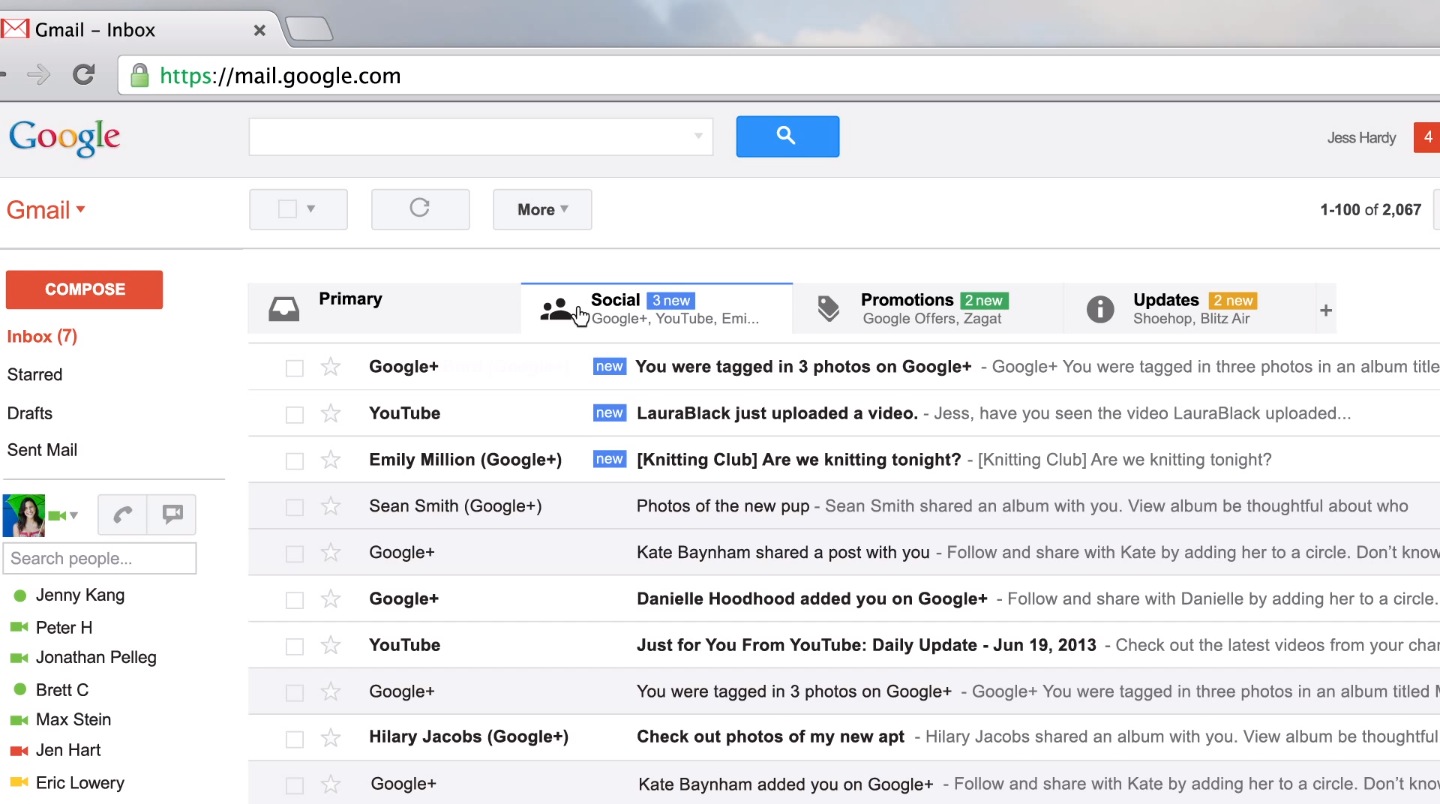Last year when Google implemented their tabbed email system many marketers thought it would mean the end of email marketing as we know it. Having the vast majority of marketing emails land in a promotions tab meant fewer people would actually see the messages, and a higher percentage of them would simply get deleted without ever being read. Over time, marketers found that the fallout wasn’t quite as bad as they had expected. The fact is, however, that if you can get your emails to land in the primary inbox, your open rates will go up significantly.
Many people have been experimenting with different strategies to try to avoid the promotions tab and get their messages to get back into the main inbox. Some people simply ask their readers to manually tell gMail to put their messages into the primary tab, but that is not very helpful. The only people who this will benefit are the ones who are already opening the messages anyway.
Some marketers have managed to figure out a way to get the messages into the primary box though, and here is how they are doing it:
One Link Per Email
 The first thing you have to remember is that gMail is filtering these messages as promotional based on their content. Promotional emails almost always have two or more links in them, and personal emails (that go to the primary box) almost never have more than one. With this in mind, drop the number of links in every email you send down to one.
The first thing you have to remember is that gMail is filtering these messages as promotional based on their content. Promotional emails almost always have two or more links in them, and personal emails (that go to the primary box) almost never have more than one. With this in mind, drop the number of links in every email you send down to one.
Skip the Pics
While personal emails do sometimes have images, they aren’t the same as the marketing pictures most people use. Having an image as a header or a picture in the signature, for example, might look good, but it also flags it as a promotional email by Google. It is better to have your message just look nice and simple, more like a personal email than a professional one.
Address the Recipient by Name
 Virtually all email marketing programs allow you to automatically include the person’s name in every message. This is something most people do when sending a personal note, so do it with your marketing messages as well. Starting an email with, “Hey, Mike” can help to get it to go into the primary inbox. Depending on your market, it can also set the tone for a more trusting read by your subscribers.
Virtually all email marketing programs allow you to automatically include the person’s name in every message. This is something most people do when sending a personal note, so do it with your marketing messages as well. Starting an email with, “Hey, Mike” can help to get it to go into the primary inbox. Depending on your market, it can also set the tone for a more trusting read by your subscribers.
Disable the RSS Options
 You don’t want RSS emails being sent out on your behalf. Sure, it might save you a lot of time, but they leave obvious trails that gMail will quickly pick up on. Manually type out your messages and you’ll have a much better shot at getting into that primary inbox.
You don’t want RSS emails being sent out on your behalf. Sure, it might save you a lot of time, but they leave obvious trails that gMail will quickly pick up on. Manually type out your messages and you’ll have a much better shot at getting into that primary inbox.
Choose Your Words Carefully
Google has become very proficient at identifying what meaning different types of text has. If you have phrases in your email such as, “you can easily make $5000 per month with this trick” you’re just asking to be placed in the promo tab. Don’t use the hard sell phrases in an email, try to get them to click the link, at which point you can use whatever phrases you find most effective.
Experiment
While these things have helped many other marketers improve their open rates by getting the messages to go to the primary tab, they aren’t 100% guaranteed. Make sure you experiment with all the different options you can find, and see what works for you. As a marketer, you should always be testing new things and see where you can get the best possible results.