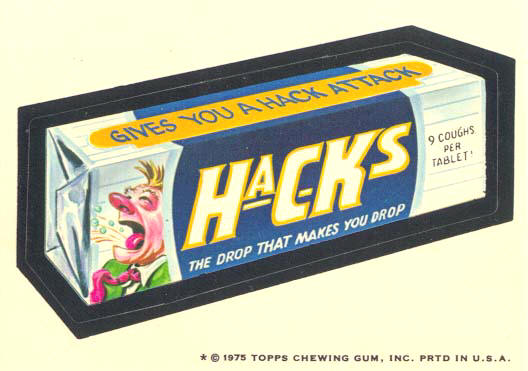So you want to learn a few marketing tips on Facebook, huh? Well, I’ll give you SEVERAL! As internet marketers, we have to be tricky and cunning with how we reach our audience. With Facebook always changing its layout and features, it’s pretty hard to keep up. Aaaaaaaaannnnnd, that’s why I’m here.
So here are the eight Facebook tips you should try RIGHT NOW.
Tag Your Friends in Status Updates
Do you have a link, video or message for your latest product? Post that link, video or message as a status update and cleverly integrate your friend’s name. The two key words here is “cleverly integrate.” Don’t make it so obvious that your friends will make it their mission to defriend you. Do this too much and you’ll be reported for spam.
Hint: Use the @ symbol followed by your friend’s name in your status. This will tag them.
 Because he remembered I like Jazz, Joran told me about a Half-Off deal on a jazz club that just reopened.
Because he remembered I like Jazz, Joran told me about a Half-Off deal on a jazz club that just reopened.
Tag Your Friends in Photos
If you have some very influential friend, this is a sure-fire winner. But if you don’t, it still works to get your brand some recognition. Whatever the picture is even if it’s not for your brand, remember not to tag them in embarrassing or compromising situations…this can be detrimental to your friendship.
Upload a photo with your brand. Add a description to promote the brand. Tag as many friends as you can in that one photo.
Not only would their names show up on your picture, but it will pop up on your friends’ profiles for all of their friends to see…that is, if they didn’t disable the public showing of their tagged photos. Even if this is the case, your friends will get notification that they’ve been tagged and of course will open it up to check out what the image is.
 Missy Ward & Clicky at Affiliate Summit West 2011
Missy Ward & Clicky at Affiliate Summit West 2011
Tag Your Friends in Notes
This is especially useful if you have a blog. What you can do is import your blog posts into Facebook so that they show up as Notes. Once the blog posts make their successful transfer, go and tag away! But remember to not be a constant tagger or you’ll be a constant spammer.
Comment on Your Friends’ Walls
What good are you as a friend if you don’t interact with your people? Write on their walls. Pop in every so often just to say hi and see how they’re doing. “You’re confronting the question of ‘Why is this person even in my network in the first place?’ with a logical answer. You’re reaching out. That’s pure networking,” says Peter Shankman, PR and Social Media Power Player.
Shankman’s blog post, Unfriend, Write or Die, is a must-read on this subject.
This approach is not necessarily a hack, but it is a way for you to stay in the front of your friends’ minds.
Comment on Group, Fan Page and Event Walls
Target your niche. Join groups, fan pages and events that are associated with your line of work as well as your products. Once you do that, promote your product/brand by leaving comments on its walls.
You can “kill two birds with one stone” without having to leave your homepage. Same thing with tagging friends’ names in status updates, you can tag the group, page or event by using the @ symbol before the word. It’ll not only appear on your profile, news feed and friends’ news feed, but it will also show up on the page that you tagged. Bada Bing!!!
 Clickbooth’s Fan Page
Clickbooth’s Fan Page
 Ad:Tech’s Fan Page
Ad:Tech’s Fan Page
Like Status Updates on Friend, Fan Page and Group Walls
Here you can do one of two things. 1) You can like status updates by using your personal profile account or 2) you can create one for your brand and use that. By liking from your personal profile account, you are letting your friends know you care what they have to say. Creating a company profile or Page (Facebook has recently launched this feature to let you like a status as your page), you are now promoting your brand.
 Good one, Guys.
Good one, Guys.
Create a Group Page and Add, Add, Add
Facebook also allows you to add friends to groups without needing their permission. This is a very easy way to give your brand exposure and really quickly.
Back in October 2010, someone by the name of Jon Fisher totally owned Mark Zuckerberg, CEO of Facebook, and Michael Arrington, Founder of TechCrunch, with this feature. He added “Zuck” and Arrington to a group called NAMBLA, a man-boy love group, without their permission. It created a pretty big ruckus about Facebook privacy. Eh, what’s new? Could this be THE Jon Fisher I know from WickedFire? You tell me.
So to follow Fisher’s footsteps, all you have to do to create the group is come up with a name, write some content and add all of your friends. The only way they can say no to the group is if it sucks. What is the first rule in business? Don’t Suck!
Create an Event and Invite, Invite, Invite
Create an event where you can invite all of your friends. Same thing as creating a group page. Think of a good event name. Get some content in there. Invite. My favorite attribute about this hack is that you can message everyone you’ve invited (even people who haven’t responded) and have it pop up in their message inbox. Suh-weet!
—–
Thao Tran is the Head of Social Media at Clickbooth.com
Learn also about this Crazy Affiliate Marketing Technique